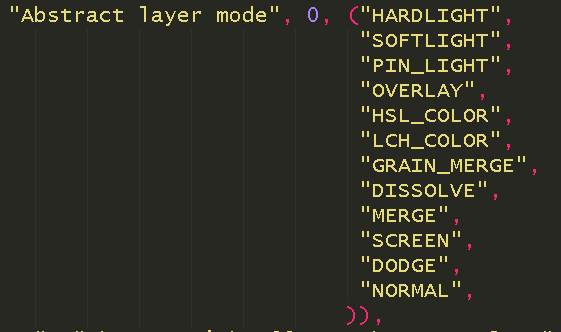(MrQ Path Waves by Ofn with Live Preview.py)
Author: MareroQ
based on code Ofnuts and Tin Tran
This is a Live Preview overlay of the path-waves-0.2 plugin by Ofnuts (plugin must be installed - is in the attachment).
Renders a wave along the BOTTOM path.
Without closing the plugin, you can also "manually" (when Preview = No):
In menu: Filters ➤ Path ➤ Path Waves LP...
Rel.1.0
Rel.1.1.
/23/12/2023/
Changes:
Added option: "Visibility": ["No Change", "Only TOP", "Only BOTTOM", "TOP & BOTTOM", "All Visible", "All Invisible"]
Rel.1.2.
/03/01/2024/
Changes:
added code by David Madsen: changed update policy of sliders to DISCONTINUOUS (this prevents the plugin from updating while moving the sliders).










%20with%20a%20Free%20Paint%20Effect,%20paint%20HardPaint,%20strokes%20Brushify,%20contour%20GradN,%20poster%20GmPoster,%20toppat%20Crystal,%20postpro%20Chroma.jpeg)


























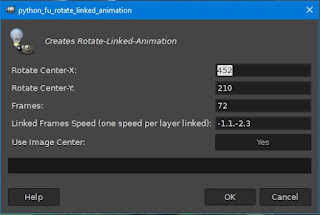


%20(abstr.mode=LAYER_MODE_HARDLIGHT.jpeg)
%20(abstr.mode=LAYER_MODE_HARDLIGHT.jpeg)
%20(abstr.mode=LAYER_MODE_HARDLIGHT.jpeg)
%20(abstr.mode=LAYER_MODE_HARDLIGHT.jpeg)