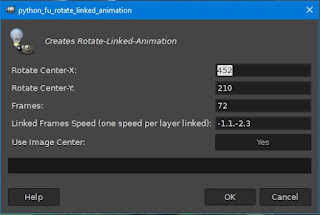(Slide Into Place Animation.py)
Author: Tin Tran [aka: Tin, Tim, Trandoductin]
Examples on GimpChat: here.
In menu: Filters ➤ Animation ➤ Slide Into Place...
(old original plugin location: Python-Fu/Slide Into Place Ani...)
This plug-in will animate your LINKED layers.
Author: Tin Tran [aka: Tin, Tim, Trandoductin]
Examples on GimpChat: here.
In menu: Filters ➤ Animation ➤ Slide Into Place...
(old original plugin location: Python-Fu/Slide Into Place Ani...)
This plug-in will animate your LINKED layers.
Frames-per-slide - will be number of frames that each layer will animate for.
Start Sliding-In Frame Array - will tell the plug-in which frame you want to start animating for which layer starting with the top LINKED LAYER.
Sliding-in from angle Array - indicates which angle the sliding motion will start.
Start Sliding-In Frame Array - will tell the plug-in which frame you want to start animating for which layer starting with the top LINKED LAYER.
Sliding-in from angle Array - indicates which angle the sliding motion will start.
Sliding in from Distance array -: is how far (in pixels) it'll start slide in from your set position.
Sliding-in Fade Array is array - of 1s and 0s: 1 indicates to do fade-in, 0 indicates no fading to keep original layer's opacity.
You can animate as many layers as you like just have to add to array (comma separated with no spaces).
Ver.1.1
(Nov 18, 2023)
Added option to animation in reverse as well so that it can be endless loop.