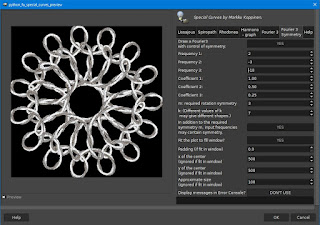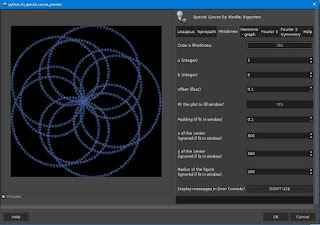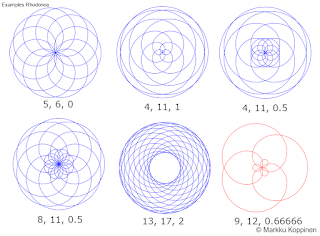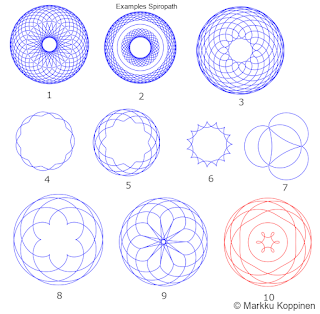Special Curves & Preview.
(special_curves.py + special_curves_preview.py)
Author: Markku Koppinen [also known as: Ottia Tuota]
Author's website: here.
Explanations, author comments on gimp-forum.net: here.
In menu: Filters ➤ Render ➤ Special Curves & Preview...
The basic version of Gimp already has one great plugin by Elad Shahar (Filters → Render → Spyrogimp...).
The special_curves.py plugin is also very good (and has more parameters to control the curves and you can combine different curves).
Special Curves is a collection of six plug-ins for drawing specific curves (as an approximate path):
- Lissajous
- Spiropath
- Rhodonea
- Harmonograph
- Fourier3
- Fourier3 with control of symmetry.
You will find in the menu under: Filters → Render → Parametric curves → Special curves → ...
Each has parameters that enable you to produce infinitely many different curves (as paths).
The created paths are not visible for the preview so to make the shape (path) visible,
the plugin paints along the path with the active painting method (Paintbrush, Pencil, MyPaint) with ACTIVE Brush.
First try brushes of small size (1 pixel is great - because you have created a path that you can take care of after closing this plugin) or the curves will be a blob.
The special_curves.py plugin is also very good (and has more parameters to control the curves and you can combine different curves).
Special Curves is a collection of six plug-ins for drawing specific curves (as an approximate path):
- Lissajous
- Spiropath
- Rhodonea
- Harmonograph
- Fourier3
- Fourier3 with control of symmetry.
You will find in the menu under: Filters → Render → Parametric curves → Special curves → ...
Each has parameters that enable you to produce infinitely many different curves (as paths).
The created paths are not visible for the preview so to make the shape (path) visible,
the plugin paints along the path with the active painting method (Paintbrush, Pencil, MyPaint) with ACTIVE Brush.
First try brushes of small size (1 pixel is great - because you have created a path that you can take care of after closing this plugin) or the curves will be a blob.
Example:
The plugin 'Preview' added MareroQ using the following codes:
- Preview by fu_preview (modificed gimpfu) by Claude Lion [aka cli345];
- gimfu3 with tabs by J.F. Garcia [arakne].
Package includes two plug-ins:
special_curves.py (Ver.1.11) necessary for operation special_curves_preview.py .
For comments on this version please send: here.