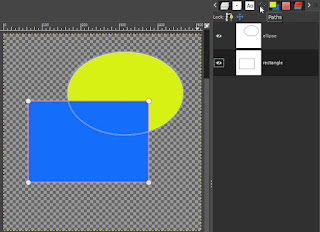Author: Skinnyhouse
The latest Release of Custom Font Tools.
List of files from the attachment:
- Tool Guide Part 1.pdf
- Tool Guide Part 2.pdf
- Custom_Font_3D_Wordy_v005.py
- Custom_Font_Accented_Character_Kerning_Utility_v004.py
- Custom_Font_Artistic_Pack_v004.py
- Custom_Font_Bevel_Reflect_BRL_1_6_V_113_Tabbed.py
- Custom_Font_Breaker_Utility_v003.py
- Custom_Font_Character_Paths_V008.py
- Custom_Font_Colorizer_v002.py
- Custom_Font_Distortion_Pack_1_v003.py
- Custom_Font_Distortion_Pack_2_v003.py
- Custom_Font_Edger_v_0_3.py
- Custom_Font_Effects_Only_v011.py
- Custom_Font_Embossible_v_1_07.py
- Custom_Font_Face_Maker_v013_Tabbed.py
- Custom_Font_Faux_3D_v0_06_Tabbed.py
- Custom_Font_File_Splitter_02.py
- Custom_Font_File_Stitcher_v_02.py
- Custom_Font_Folder_Thumbnails_v009.py
- Custom_Font_Inner_Glow_v004.py
- Custom_Font_Kerning_For_LowerCase_v007.py
- Custom_Font_Kerning_For_Upper_to_LowerCase_v007.py
- Custom_Font_Kerning_For_UpperCase_v007.py
- Custom_Font_Layer_Utilities_v1-32_Tabbed.py
- Custom_Font_Layers_From_Fonts_V0-08.py
- Custom_Font_Layers_With_Forced_Margins_V005_Tabbed.py
- Custom_Font_Light_and_Shade_v003.py
- Custom_Font_Lighting_Effects_GT_Style_006_Tabbed.py
- Custom_Font_Metallic_Effects_011_Tabbed.py
- Custom_Font_Noise_Pack_v003.py
- Custom_Font_Outer_Glow_v003.py
- Custom_Font_Outlines_Only_v006.py
- Custom_Font_Paragrapher_011_Tabbed.py
- Custom_Font_Path_Utilities_v004.py
- Custom_Font_Path_Wobbler_v01_Tabbed.py + wobble3d_4CF.py by Tin Tran
- Custom_Font_Paths_To_Layers_v010_Tabbed.py
- Custom_Font_Perspex_Effects_02.py
- Custom_Font_PixPaths_v_0_02.py
- Custom_Font_Sheen_N_Shine_v009_Tabbed.py
- Custom_Font_Single_Path_Stroker_v_007.py
- Custom_Font_WordWall_v006.py
- Font_Slab_Tabbed-v0_16.py
In Release-16: 3 new tools, 10 updated tools since last release.
The new tools in Release 16:
Custom Font Splitter
Custom Font Stitcher
Custom Font Path Wobbler (Requires the included Wobble3d_4CF a version of Wobble3d by Tin Tran).
It is recommended to remove existing plugins before installing new versions to avoid confusion.
Updates
http://gimpchat.com/viewtopic.php?f=9&t=20392&start=0
The attachment contains:
- Gold Brushes:
- bar.gbr
- dart.gbr
- fin.gih
- fish.gbr
- flight.gbr
- GoldRing.gbr
- lines.gbr
- link.gbr
- pendant.gbr
- sequ.gbr
- Custom Font Paths to Layers version 0.11 Tabbed Guide.pdf
- Custom_Font_Paths_To_Layers_v011_Tabbed.py