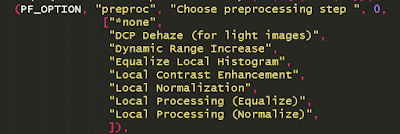(DIEGO_MOSAIC_OpusVermiculatumVitreum2023.py)
Author: Diego
This filter tries to simulate a mosaic in Roman style (browse Internet to have a look).
It was already available years ago and has been updated, with some additions and modifications.
It makes use of G'MIC, version 3.3 is recommended.
It requires also the script chisel.scm
The launch panel shows the many personalizing parameters (see attachments).

.jpeg)
.jpeg)
.jpeg)
.jpeg)