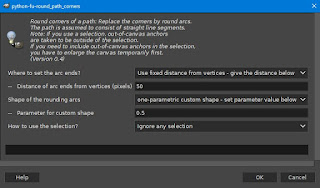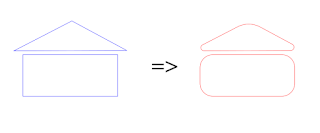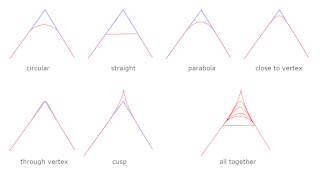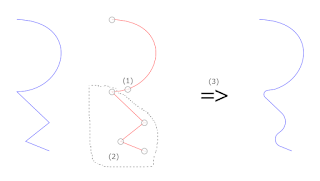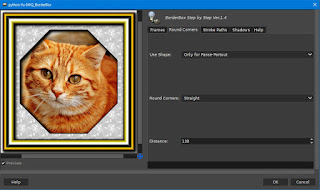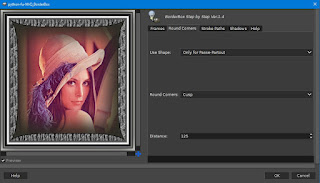Round Corners - Ver. 0.4
(round_path_corners.py)
Author: Markku Koppinen [aka: Ottia Tuota]
On the author's website - it's here.
More information and discussion at gimp-forum.net here.
In menu: in the Paths tab, right-click a path and follow the links Tools > Modify path > Round corners.
Plugin to round path corners: Replace the corners by round arcs.
The path is assumed to consist of straight line segments.
Note: If you use a selection, out-of-canvas anchors are taken to be outside of the selection.
If you need to include out-of-canvas anchors in the selection, you have to enlarge the canvas temporarily first.
Example: With default input values the plugin did this:
About the inputs:
Where to set the arc ends.
It offers two choices: the default is "Use fixed distance from vertices", and the other one I skip now entirely.
The value for 'distance' is input in the next field. The picture shows the meaning of "distance":
Distance of arc ends from vertices (pixels)
The list of the built-in shapes is:
circular
straight
parabola
close to vertex
through vertex
cusp
one-parametric custom shape - set parameter value below
Parameter for custom shape
But in addition to these preset shapes, you may use any custom value: choose the option "one-parametric custom shape" and input some value for the parameter (default is 0.5).
For instance, you may want to try arcs flatter than circular but not quite straight; try then parameter=0.3, for example.
Any float number can be used, even negative (but not in fractional form unfortunately).
The built-in shapes are shown in pictures:
How to use the selection?
Which allows the user to make roundings only in some part of the path, keeping the rest untouched (just about).
About this I give one example. Suppose you have a path as on the left below. You want to round the corners but want to preserve the long arc.
Running the plugin as such would lose the arc (the plugin assumes that the path consists of straight edges and ignores all curvatures). You can protect the long arc as follows:
(1) Create a new anchor; (2) make a selection; (3) call the plugin with "Round the corners only inside the selection."
All photos created by the plug-in author.